rmoff
June 28, 2011
Oracle 11g – How to force a sql_id to use a plan_hash_value using SQL Baselines
Here’s a scenario that’ll be depressingly familiar to most reading this: after ages of running fine, and no changes to the code, a query suddenly starts running for magnitudes longer than it used to.
In this instance it was an ETL step which used to take c.1 hour, and was now at 5 hours and counting. Since it still hadn’t finished, and the gods had conspired to bring down Grid too (unrelated), I generated a SQL Monitor report to see what was happening:
select DBMS_SQLTUNE.REPORT_SQL_MONITOR( type=>'HTML', report_level=>'ALL',sql_id=>'939abmqmvcc4d') as report FROM dual;
(h/t to Martin Berger for this)
It showed a horrendous explain plan:
Using Kerry Osborne’s script to look at the plan_hash_value over time from AWR, it was clear that the CBO had picked a new, bad, explain plan.
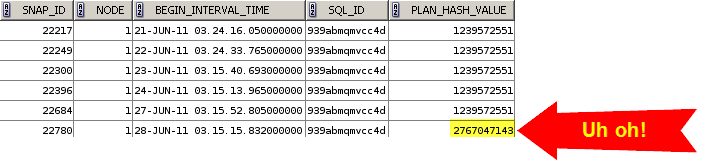
So we knew the sql_id, and we knew the plan_hash_value of the plan which we wanted the CBO to use. But how to do this?
Back to Kerry Osborne again, and his article about SQL Plan Baselines. He (and others) write in detail about how and what SQL Plan Baselines are, but in essence it lets you tell Oracle which plan to use (or optionally, prefer) for a given sql_id.
Since the desired plan_hash_value was no longer in the cursor cache, we could get it back from AWR, loaded in via a SQL Tuning Set. Here’s the code with in-line comments explaining the function of each block:
/*
Set up a SQL Baseline using known-good plan, sourced from AWR snapshots
https://rnm1978.wordpress.com/
In this example, sql_id is 939abmqmvcc4d and the plan_hash_value of the good plan that we want to force is 1239572551
*/
-- Drop SQL Tuning Set (STS)
BEGIN
DBMS_SQLTUNE.DROP_SQLSET(
sqlset_name => 'MySTS01');
END;
-- Create SQL Tuning Set (STS)
BEGIN
DBMS_SQLTUNE.CREATE_SQLSET(
sqlset_name => 'MySTS01',
description => 'SQL Tuning Set for loading plan into SQL Plan Baseline');
END;
-- Populate STS from AWR, using a time duration when the desired plan was used
-- List out snapshot times using : SELECT SNAP_ID, BEGIN_INTERVAL_TIME, END_INTERVAL_TIME FROM dba_hist_snapshot ORDER BY END_INTERVAL_TIME DESC;
-- Specify the sql_id in the basic_filter (other predicates are available, see documentation)
DECLARE
cur sys_refcursor;
BEGIN
OPEN cur FOR
SELECT VALUE(P)
FROM TABLE(
dbms_sqltune.select_workload_repository(begin_snap=>22673, end_snap=>22710,basic_filter=>'sql_id = ''939abmqmvcc4d''',attribute_list=>'ALL')
) p;
DBMS_SQLTUNE.LOAD_SQLSET( sqlset_name=> 'MySTS01', populate_cursor=>cur);
CLOSE cur;
END;
/
-- List out SQL Tuning Set contents to check we got what we wanted
SELECT
first_load_time ,
executions as execs ,
parsing_schema_name ,
elapsed_time / 1000000 as elapsed_time_secs ,
cpu_time / 1000000 as cpu_time_secs ,
buffer_gets ,
disk_reads ,
direct_writes ,
rows_processed ,
fetches ,
optimizer_cost ,
sql_plan ,
plan_hash_value ,
sql_id ,
sql_text
FROM TABLE(DBMS_SQLTUNE.SELECT_SQLSET(sqlset_name => 'MySTS01')
);
-- List out the Baselines to see what's there
SELECT * FROM dba_sql_plan_baselines ;
-- Load desired plan from STS as SQL Plan Baseline
-- Filter explicitly for the plan_hash_value here if you want
DECLARE
my_plans pls_integer;
BEGIN
my_plans := DBMS_SPM.LOAD_PLANS_FROM_SQLSET(
sqlset_name => 'MySTS01',
basic_filter=>'plan_hash_value = ''1239572551'''
);
END;
/
-- List out the Baselines
SELECT * FROM dba_sql_plan_baselines ;
Now when the query’s run, it will use the desired plan.
Things to note:
- In 10g and 11gR1 the default for SELECT_WORKLOAD_REPOSITORY is to return only BASIC information, which excludes the plan! So DBMS_SPM.LOAD_PLANS_FROM_SQLSET doesn’t load any plans.
- It doesn’t throw a warning either, which it could sensibly, since the STS has no plan, and it can see that</grumble>
- This changes to TYPICAL in 11gR2 (thanks Surachart!)
- Parameter “optimizer_use_sql_plan_baselines” must be set to TRUE for a baseline to be used
- Flush the cursor cache after loading the baseline to make sure it gets picked up on next execution of the sql_id
References:
Thanks to John Hallas for his help with this problem.
2 Comments
RSS feed for comments on this post.
Sorry, the comment form is closed at this time.












very useful
thx !
Comment by djeday84 — July 21, 2011 @ 08:12
[…] не претендую на оригинальность, все взято отсюда и отсюда 55.755786 37.617633 Leave a Comment LikeBe the first to like this post. […]
Pingback by perfomance « djeday84 — July 21, 2011 @ 10:37